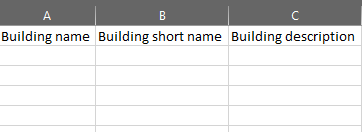Bulk Uploading Buildings
This article provides specific details on bulk uploading buildings using the powerful bulk upload feature.
The Bulk Upload article provides common general instruction on how to bulk upload various information into Grado. The focus here is on the crucial aspects of the CSV template for buildings. We will explore the required fields, clarify what information is essential, outline validation requirements, and show the correct format for a successful upload.
Prerequisites
Doesn't have prerequisites.
Bulk Uploading Buildings
Please follow the instructions here.
CSV Template Anatomy
Upon opening the CSV template for bulk uploading buildings, you will see the following headers:
The table below outlines what each header mean as well acceptable values and validations for successful bulk upload of fees:
| Template Header | Description | Required? | Case-Sensitive? | Acceptable Values | Sample Values |
| Building name | Name of the building | YES | N/A | School building name | MB HV Lab |
| Building short name | Shortened name of the building | NO | N/A | Building short name | Main HV |
| Building description | Building description | NO | N/A | Building description | Main Building High Voltage Lab |