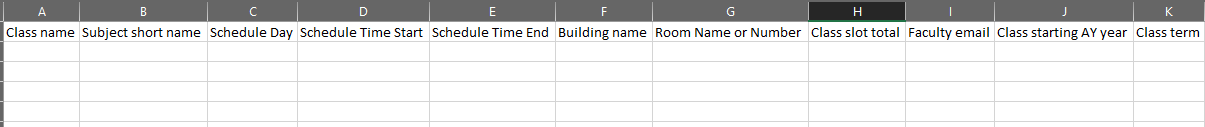Bulk Uploading Sections
This article provides specific details on bulk uploading courses (or classes) using the powerful bulk upload feature.
The Bulk Upload article provides common general instruction on how to bulk upload various information into Grado. The focus here is on the crucial aspects of the CSV template for courses. We will explore the required fields, clarify what information is essential, outline validation requirements, and show the correct format for a successful upload.
Prerequisites
Needs at least one subject existing in the system.
Bulk Uploading Courses
Please follow the instructions here.
CSV Template Anatomy
Upon opening the CSV template for bulk uploading courses, you will see the following headers:
The table below outlines what each header mean as well acceptable values and validations for successful bulk upload of courses:
| Template Header | Description | Required? | Case-Sensitive? | Acceptable Values | Sample Values |
| Class name | NO | YES | Course name | G7Mag-AP 7 G7Ila-SCI 7 G7Ila-FIL 7 |
|
| Subject short name | YES | YES | Subject short name | FIL 101 ENG 101 MATH 101 |
|
| Schedule Day | NO | NO | ["m", "mon", "monday"] ["tu", "tue", "tuesday"] ["w", "wed", "wednesday"] ["th", "thu", "thursday"] ["f", "fri", "friday"] ["sa", "sat", "saturday"] ["su", "sun", "sunday"] |
Monday tu wed |
|
| Schedule Time Start | NO | NA | HH:MM:SS P | 9:00:00 AM | |
| Schedule Time End | NO | NA | HH:MM:SS P | 12:00:00 PM | |
| Building name | NO | NO | Building name | HV Lab | |
| Room Name or Number | NO | YES | Room number in the provided building | 401 | |
| Class slot total | YES | NA | Course slot number | 100 25 150 250 350 12 |
|
| Faculty email |
YES if course provided does not exist yet
|
YES | Faculty email | juandelacruz@school.edu.ph | |
| Class starting AY year | NO | NA | Four digit year | 2022 | |
| Class term | NO | NO | ["1st", "first", "1"] ["2nd", "second", "2"] ["3rd", "three", "3"] ["year long", "yearlong", "year_long", "long year"] ["summer", "midsem", "summer/midsem", "midsem/summer", "4"] |
First Year long |