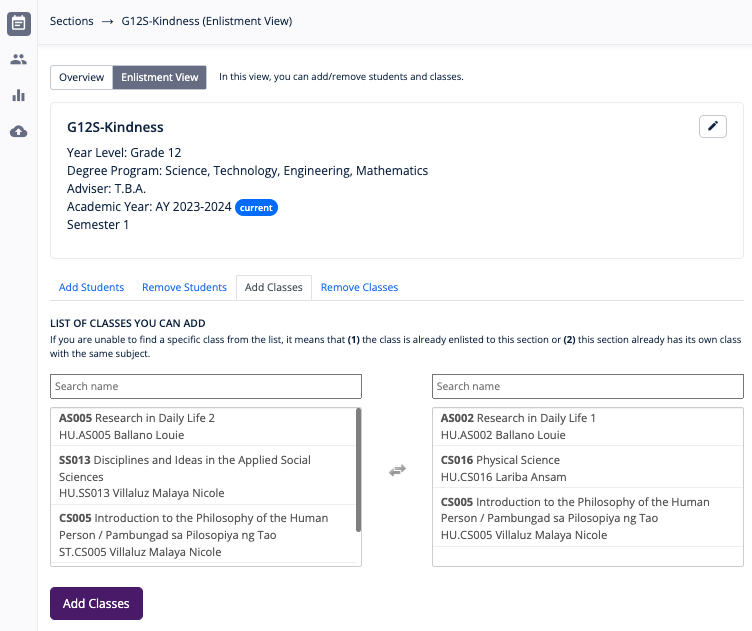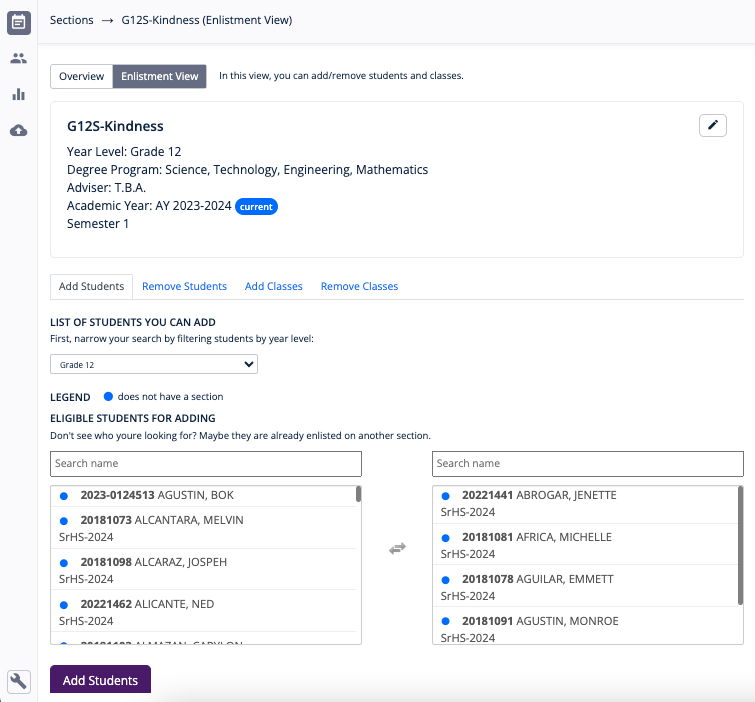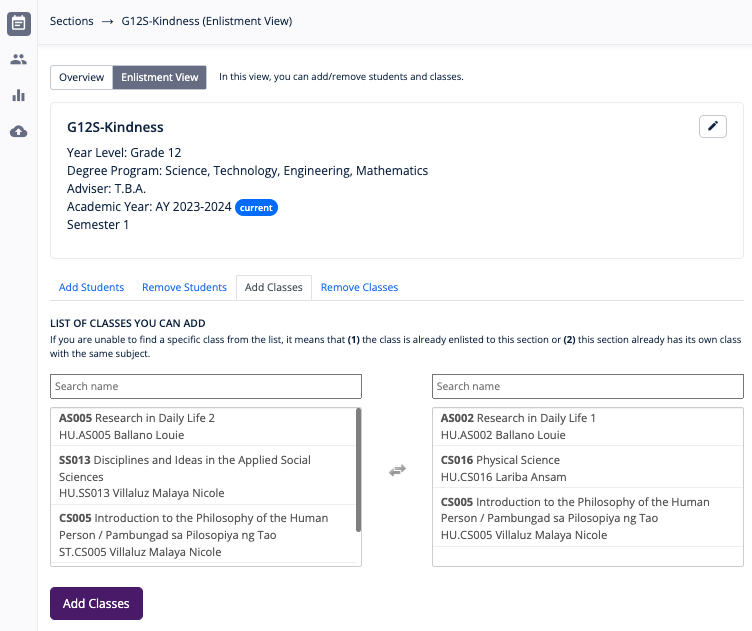Section Management
Contents: Create a Section | Add Classes | Enlist Students
A Section is a set or group of students based on a common academic characteristic such as learning program and grade or year level. Section is sometimes known as a "block" or a "section block".
Managing sections is an Admin task and can only be done via the Admin Portal.
Creating a section
- On the navigation menu, go to Management > Sections.
- Click + Section.
- Specify the following:
-
- Name
- Description
- Year level
- Adviser
- Academic year
- Term
- Tick add another to return to the creating a new section after saving the current one.
- Click Create Section when done.
Enlistment
Enlisting viewstudents
Adding
- On the navigation menu, go to Management > Sections.
- Find the section to enlist students in and
removingclick Enlistment View.
- On the Add Students tab view, simply click or tap the name of the students to select.
- When done, click the Add Students button.
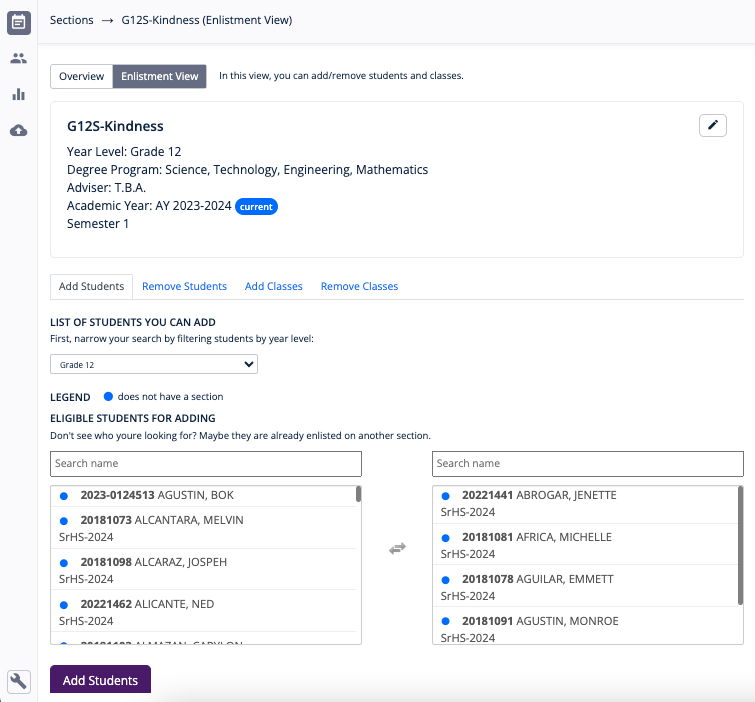
Adding classes
Adding
- On the navigation menu, go to Management > Sections.
- Find the section to add classes in and
removingclick studentsEnlistment View.
- On the Add Classes tab view, simply click or tap the class name select.
- When done, click the Add Classes button.