How to input grades
When in LIS-mode, student grades can only be submitted, inputted, and processed by the assigned class teacher via the Faculty Portal.
For optimal viewing of Grades Sheet, we recommend using a tablet, laptop, or desktop. If using a mobile device, please rotate the display and switch to landscape mode.
- Access the list of handled classes or your teaching load by going to Your Classes.
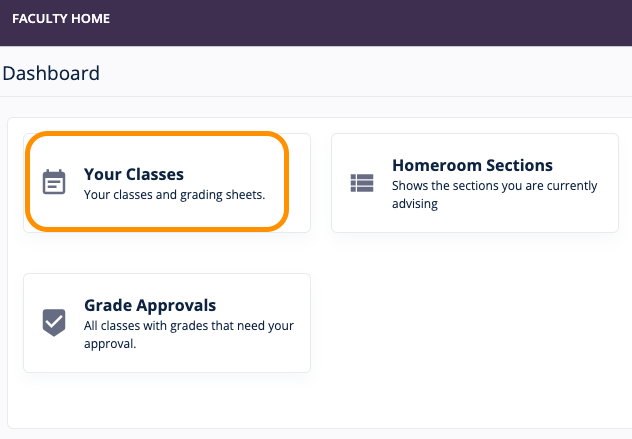
- Select and click the class name to open the class details page.
- Click Open Grade Sheet.
- Input grades on the appropriate boxes.


