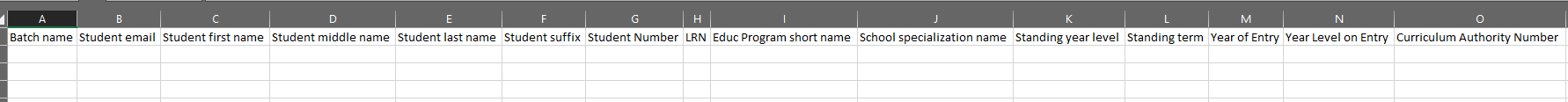Bulk Uploading Student Information
Summary: Summary: This article provides specific details on bulk uploading basic student information using the powerful bulk upload feature.
The Bulk Upload article provides common general instruction on how to bulk upload various information into Grado. The focus here is on the crucial aspects of the CSV template for basic student information. We will explore the required fields, clarify what information is essential, outline validation requirements, and show the correct format for a successful upload.
The bulk upload feature allows users to efficiently upload large amount of basic student information.
Prerequisites
Bulk uploading student information requires at least one degree program existing in the system. For K10, Elementary (elem) and Junior High school (hs) programs already exists in the system.
Bulk Uploading Degree Programs
Please follow the instructions here.
CSV Template Anatomy
Upon opening the CSV template for bulk uploading degree programs, you will see the following headers:
The table below outlines what each header mean as well acceptable values and validations for successful bulk upload of basic student information:
| Template Header | Description | Required? | Case-Sensitive? | Acceptable Values | Sample Values |
| Batch Name | Student batch name. | No. | NO | School batch name | J-2022 |
| Student email | Student's school-provided or personal email address. | Optional depending on school settings. Auto-generated if left blank. | N/A | Student email | juandelacruz@school.edu.ph |
| Student first name | First name/s. | Yes. | N/A | Student first name | Juan |
| Student middle name | Middle name or middle initial/s. | No. | N/A | Student middle name | Carlos |
| Student last name | Last name or surname. | Yes. | N/A | Student last name | Dela Cruz |
| Student suffix | Name suffixes such as Jr., III etc. | No. | N/A | Student suffix | Jr |
| Student number | School issues student number. | If left blank, system will auto-generate. See Student Number Generation. | N/A | Student number | 2018-00624 |
| LRN | Student Learner Number. Issued to DepEd K12 students. | No. | N/A | Student LRN | 108847120106 |
| Educ Program short name | Program shortened name. | Yes, | NO | Degree program short name given on the the schools degree programs | Academic – HUMSS Elem HS |
| School specialization name | Student's program specialization (e.g. major) | No. | NO | School specialization name | STEM Office Administration |
| Standing year level | Current study level of the student. | Yes. | NO | ["kinder", "-12"] ["grade 1", "grade1", "grade one", "-11"] ["grade 2", "grade2", "grade two", "-10"] ["grade 3", "grade3", "grade three", "-9"] ["grade 4", "grade4", "grade four", "-8"] ["grade 5", "grade5", "grade five", "-7"] ["grade 6", "grade6", "grade six", "-6"] ["grade 7", "grade7", "grade seven", "-5"] ["grade 8", "grade8", "grade eight", "-4"] ["grade 9", "grade9", "grade nine", "-3"] ["grade 10", "grade10", "grade ten", "-2"] ["grade 11", "grade11", "grade eleven", "-1"] ["grade 12", "grade12", "grade twelve", "0"] ["1st year", "1styear", "first year", "1"] ["2nd year", "2ndyear", "second year", "2"] ["3rd year", "3rdyear", "third year", "3"] ["4th year", "4thyear", "fourth year", "4"] ["5th year", "5thyear", "fifth year", "5"] ["6th year", "6thyear", "sixth year", "6"] |
Grade 1 Grade 7 Grade 11 Third Year |
| Standing term | Current term of the student if applicable. | Yes. | NO | ["1st", "first", "1"] ["2nd", "second", "2"] ["3rd", "three", "3"] ["year long", "yearlong", "year_long", "long year"] ["summer", "midsem", "summer/midsem", "midsem/summer", "4"] |
First Year long |
| Year of entry | Year the student entered the school. | Yes. | N/A | Four digit year | 2018 2014 |
| Year Level on Entry | Student's study level upon school entry. | Yes. | N/A | ["kinder", "-12"] ["grade 1", "grade1", "grade one", "-11"] ["grade 2", "grade2", "grade two", "-10"] ["grade 3", "grade3", "grade three", "-9"] ["grade 4", "grade4", "grade four", "-8"] ["grade 5", "grade5", "grade five", "-7"] ["grade 6", "grade6", "grade six", "-6"] ["grade 7", "grade7", "grade seven", "-5"] ["grade 8", "grade8", "grade eight", "-4"] ["grade 9", "grade9", "grade nine", "-3"] ["grade 10", "grade10", "grade ten", "-2"] ["grade 11", "grade11", "grade eleven", "-1"] ["grade 12", "grade12", "grade twelve", "0"] ["1st year", "1styear", "first year", "1"] ["2nd year", "2ndyear", "second year", "2"] ["3rd year", "3rdyear", "third year", "3"] ["4th year", "4thyear", "fourth year", "4"] ["5th year", "5thyear", "fifth year", "5"] ["6th year", "6thyear", "sixth year", "6"] |
Grade 1 Grade 7 Grade 11 Third Year |
| Curriculum Authority Number | No. | YES | Curriculum’s authority number | Acad-HUMSS HS |
Double check information to be uploaded. Of particular note is the LRN, which some spreadsheet programs convert to scientific notation. If saved as a CSV file and closed, the format will be retained and cannot be reconverted back to the proper format.