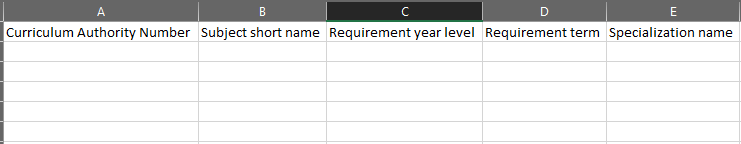Bulk Uploading Subjects
This article provides specific details on bulk uploading subjects using the powerful bulk upload feature.
The Bulk Upload article provides common general instruction on how to bulk upload various information into Grado. The focus here is on the crucial aspects of the CSV template for subjects. We will explore the required fields, clarify what information is essential, outline validation requirements, and show the correct format for a successful upload.
Prerequisites
Needs at least one existing transmutation matrix in the system (transmutation matrices need to be manually created, see Transmutation Matrices).
Bulk Uploading Subjects
Please follow the instructions here.
CSV Template Anatomy
Upon opening the CSV template for bulk uploading subjects, you will see the following headers:
The table below outlines what each header mean as well acceptable values and validations for successful bulk upload of subjects:
| Template Header | Description | Required? | Case-Sensitive? | Acceptable Values | Sample Values |
| Subject name | YES | YES | Subject name | English for Academic and Professional Purposes Research Project Fundamentals of ABM 2 Principles of Marketing Applied Economics 2 |
|
| Subject short name | YES | YES | Subject short name | FIL 101 ENG 101 MATH 101 ENTREP 101 FIL 7 III 101 EsP 9 EsP 8 |
|
| Subject display name | NO | NA | Subject display name | Health 8 Health 9 Physical Education 8 Physical Education 9 |
|
| Subject display short name | NO | NA | Subject display short name | ||
| Subject Units or Credit Count | YES | NA | max precision 3 scale 2 | 1.0 0.25 |
|
| Subject description | NO | NA | Subject description | ||
| Subject amount | NO | NA | max precision 10 scale 4 | 1234567891.1234 1250.0 |
|
| Transmutation table name | YES | NO | Transmutation name | deped transmutation | |
| Department name | NO | NO | Department name | Senior High School Secondary Education Elementary Education |
|
| Subject grade item count | NO | NA | whole number | 0 2 4 |
|
| Is shs | YES if year level is not provided | YES if “true” NO if “yes” user can only input "true" but "yes" can be inputted as "Yes", "yEs", "YES", "yeS", ... |
[“true”, “yes”] | true yes YES Yes yEs yeS |
|
| Is k10 | YES if year level is not provided | YES if “true” NO if “yes” user can only input "true" but "yes" can be inputted as "Yes", "yEs", "YES", "yeS", ... |
[“true”, “yes”] | true yes YES Yes yEs yeS |
|
| Subject Year Level |
NO | NA | ["kinder", "-12"] ["grade 1", "grade1", "grade one", "-11"] ["grade 2", "grade2", "grade two", "-10"] ["grade 3", "grade3", "grade three", "-9"] ["grade 4", "grade4", "grade four", "-8"] ["grade 5", "grade5", "grade five", "-7"] ["grade 6", "grade6", "grade six", "-6"] ["grade 7", "grade7", "grade seven", "-5"] ["grade 8", "grade8", "grade eight", "-4"] ["grade 9", "grade9", "grade nine", "-3"] ["grade 10", "grade10", "grade ten", "-2"] ["grade 11", "grade11", "grade eleven", "-1"] ["grade 12", "grade12", "grade twelve", "0"] ["1st year", "1styear", "first year", "1"] ["2nd year", "2ndyear", "second year", "2"] ["3rd year", "3rdyear", "third year", "3"] ["4th year", "4thyear", "fourth year", "4"] ["5th year", "5thyear", "fifth year", "5"] ["6th year", "6thyear", "sixth year", "6"] |
Grade 1 Grade 7 Grade 11 Third Year |